Booth Setup
Follow the steps below to find out how to setup and pack the trade show booth.
Fly Boxes Content
Case 1
-
9x 1m Metal Frame Section
-
Flooring pieces
-
-
-
-
-
-
-
-
Case 2
-
3x 1m Metal Frame Section
-
8x 0.5m Metal Frame Section
-
4x Cube
-
4x Foot (Cube base)
-
Flooring pieces
-
-
-
-
-
Case 3
-
2x Cube
-
Power Cables
-
SPDS + Smart Eye
-
ForkCast
-
Miscelaneous
-
Smart Kit
-
3x Forklift Panel
-
Flooring pieces
-
-
Case 4
-
1x SafetyCast 300
-
2x SafetyCast 80
-
2x VirtuaLine Switch
-
2x VirtuaLine Fill
-
2x VirtuaLine Thin
-
1x VirtuaLine Edge
-
1x VirtuaLine Dots
-
1x Forklift Panel
-
2x Banners
-
Out of the cases: 1x Ladder
Inventory
1- Parts
Counting parts before starting to assemble a booth is essential to ensure that all necessary components are present and accounted for. This helps to prevent delays or disruptions during the assembly process and ensures that the booth is constructed correctly and safely. It also helps to avoid rework due to missing or incorrect parts. Here is what you should expect after unpacking the cases:
1.1- Booth & Projectors
- Mettalic Frame:
- 12x Full Section Metal Frame (1m)
- 8x Half Section Metal Frame (0.5m)
- 6x Cube Section Metal Frame
- 4x Base Cube Section Metal Frame
- 1x Bag with Connector, Pins, and Clips
- Projectors:
- 1x SafetyCast 300
- 2x SafetyCast 80
- 2x VirtuaLine Switch
- 2x VirtuaLine Fill
- 2x VirtuaLine Thin
- 1x VirtuaLine Edge
- 1x VirtuaLine Dots
- Smart Kits:
- 2x VirtuaLine Switch Relay
- 1x SafetyCast Relay
- 1x Smart Trigger Pro
- 1x Beam Break Kit
- 1x Push Button Kit
- 2x Signal Extension Cord
- 2x Plastic T-Support for Beam Break System
- Power and Cables:
- 1x SafetyCast 300 Power Supply
- 2x SafetyCast 80 Power Supply
- 2x VirtuaLine Switch Power Supply
- 6x VirtuaLine Power Supply
- 1x Smart Trigger DC Power
- 11x Safety Tether Cable
1.2- ForkLifts
- SPDS:
- 1x Pedestrian Tag
- 1x Vehicle Tag
- 1x EOD
- 1x Vehicle Indicator
- 1x Splitter Harness Cable
- 2x Extension Cable
- 1x Wire Power Leads with Fuse
- Smart Eye:
- 1x Quad Camera Monitor
- 1x Monitor Cable | 3 Camera Input
- 3x Camera Cable With Alarm Output | Standard
- 1x Camera Setup Cable With USB Connection
- 3x AI Pedestrian Detection Camera
- ForkCast Lights:
- 1x Blue Arrow Light
- 2x Blue Line Lights
- 1x Blue Arc Lights
- Power Supply:
- 3x Batteries with recharger cable
1.3- Miscelaneous
- Marketing:
- 2x Pull-up banners
- 4x QR Code Signs
- 2x Tablets with safety cases
- 2x Forklift Wooden Frame Structure
- 8x Forklift Themed Panels
- Tools:
- 2x Mallets
- 2x Toolkits (Screwdriver, wrench, Allen, etc)
- 3x Plastic Zip Ties Bag
- 2x Cutter
- 1x Plastic Wrapper Roll
- Tapes, velcro straps
- Cables:
- 8x Extension Cables
- Extras:
- 1x Adjustable Ladder
- 40x Floor rubber pieces
Booth Assembly
2- Stages
In order to make the assembly easier and safer, we will split the process in 6 sections: Building modules, Main Assembly, Cabling and Middle Section Projectors, Lifting the Booth up, Front Projectors and Fine Tuning, Marketing Materials and Final Touches.
2.1- Building Modules
You will need: Metal Sections, Bag of Connectors, Mallets (Cases 1, 2, and 3)
A) 4x Legs (Full Section + Full Section)
Please do not add any connectors to the ends of the legs.
B) 2x Side Truss (Cube + Full Section + Cube + Half Section + Cube + Half Section)
Pay attention to the positon of the cube. It has 3 sides with connectors , forming a T shape. The correct order and position will be: Cube (one down) + Full Section + Cube (one left) + Half Section + Cube (one down) + Half Section. On the other side, you must reverse the midle cube position, where the free connector will be place on the right.
C) 1x Middle Trus (Full Section + Full Section)
Please do not add any connectors to the ends of the section.
D) 4x Feet (Half Section + Base Cube)
Cubes have their own connectors, so you can attach it straight to the section. On the end of the section, please add and secure correctly the metal connectors that you will find in the bag.
2.2- Main Assembly
You will need: Built modules, Bag of Connectors, Mallets (Cases 1, 2, and 3)
A) Connect 2 Legs to each Side Truss
Observe the position of each central cube on the the side truss, making sure that you end up with 2 U-shaped structures with central connectors facing each other.
B) Connect 1 U-Shaped structure to the MiddleTruss
It will be a 3-person job:
• 1 holding the U-Shaped structure standing in place
• 1 bringing the Middle Truss to the central connector (mentioned before)
• The final person connecting and securing it with pins and clips.
ATTENTION: MAKE SURE THAT ONE PERSON WILL KEEP ON HOLDING THE MIDDLE TRUSS
C) Add the other U-Shaped structure
It will be also a 3-person job:
• 1 holding the full structure standing in place
• 1 bringing the other U-Shaped structure to the main assembly
• The final person connecting and securing it with pins and clips.
AT THIS POINT, THE STRUCTURE WILL BE STEADY, AND NO LONGER NEED ANYONE TO WATCH IT
2.3- Cabling and Middle Section Projectors
You will need: Projectors, Power and Tether Cables, Smart Kits, Relays, Extension Cables and Cords, Zip Ties, Ladder (Cases 3 and 4).
For future references, please consider the overhanging truss as the front of the booth.
A) Middle
• Smart Trigger Pro (Channel 1 to VirtuaLine Switch, Channel 2 to SafetyCast 80 Stop Sign)
• SafetyCast 80 (Crane Attention Sign) in the very middle
• VirtuaLine Dots
• VirtuaLine Edge
A) Middle
• Smart Trigger Pro (Channel 1 to VirtuaLine Switch, Channel 2 to SafetyCast 80 Stop Sign)
• SafetyCast 80 (Crane Attention Sign) in the very middle
• VirtuaLine Dots
• VirtuaLine Edge
B) Left-side
• SafetyCast 80 (Stop Sign)
• SafetyCast 300 (Forklift Crosswalk)
• Beam brake + T-Support
• SafetyCast 80 Relay (the power cable must be connected to the relay, and the cable on the relay will be connected to the projector)
• VirtuaLine Thin (CABLES ONLY)
C) Right-side
• 2x VirtuaLine Fill
• 2x VirtuaLine Switch Relay (the power cable must be connected to the relay, and the cable on the relay will be connected to the projector)
• Push Button
• VirtuaLine Switch (CABLES ONLY)
Make sure every projector is tightly secured with tether cable, and all other components are strapped to the frame using the Zip Ties.
2.4- Lifting the Booth up
You will need: Feet Sections, Bag of Connectors, Mallets
A) Back Legs
It will be also a 3-person job:
• Position 1 person behind each back leg, keeping the Feet Section closer
• While crouching, hold the lowest part of the booth and using your legs, stand up
• The 3rd person will attach the Feet Sections to each leg as quick and safe as possible
• Even tilted, the booth will be able to stand still so you can lock the frame using the pins and clips
B) Front Legs
Repeat the process for the front legs, but consider that it will be heavier than the back.
2.5- Front Projectors and Fine Tuning
You will need: Projectors, Tether cables, Ladder
A) Front Projectors
Install and connect the remaining projectors (2x VirtuaLine Switch) to the overhanging frame.
While one person goes up on the ladder, the second one should handle the projector, to ensure more safety on the process.
B) Focusing
Each projectors must produce a crispy projection on the floor. Make sure to focus one by one to get best results.
• VirtuaLine: Rotate the red knob located on the top, closer to the heatsink
• Safetycast: Rotate the lens, avoiding its complete detachment from the projector
C) Projection Orientation
Make sure that the projectors are aligned to produce straight parallel lines and neat signs.
• VirtuaLine: Adjust each projector by rotating it physically
• Safetycast: Locate a silver button and press it. The sign will start spinning. Press it again to stop it.
2.6- Marketing Materials and Final Touches
You will need: QR Code Signs, Tablets with Safety Cases, Banners, 2x Empty Flight Cases, Forklift Wooden Structure and Panels, Zip Ties.
A) Marketing
• QR Code Signs: strap one sign on each booth leg using the Zip Ties. Consider hanging it around 6ft tall.
• Tablets: TBD
• Banners: positions the banners on the back of the booth, side by side. Place the gray one on the left and the orange on the right
B) Forklift - SPDS & SmartEye
TBD
C) Forklift - ForkCast Lights
TBD
D) Flooring
TBD









