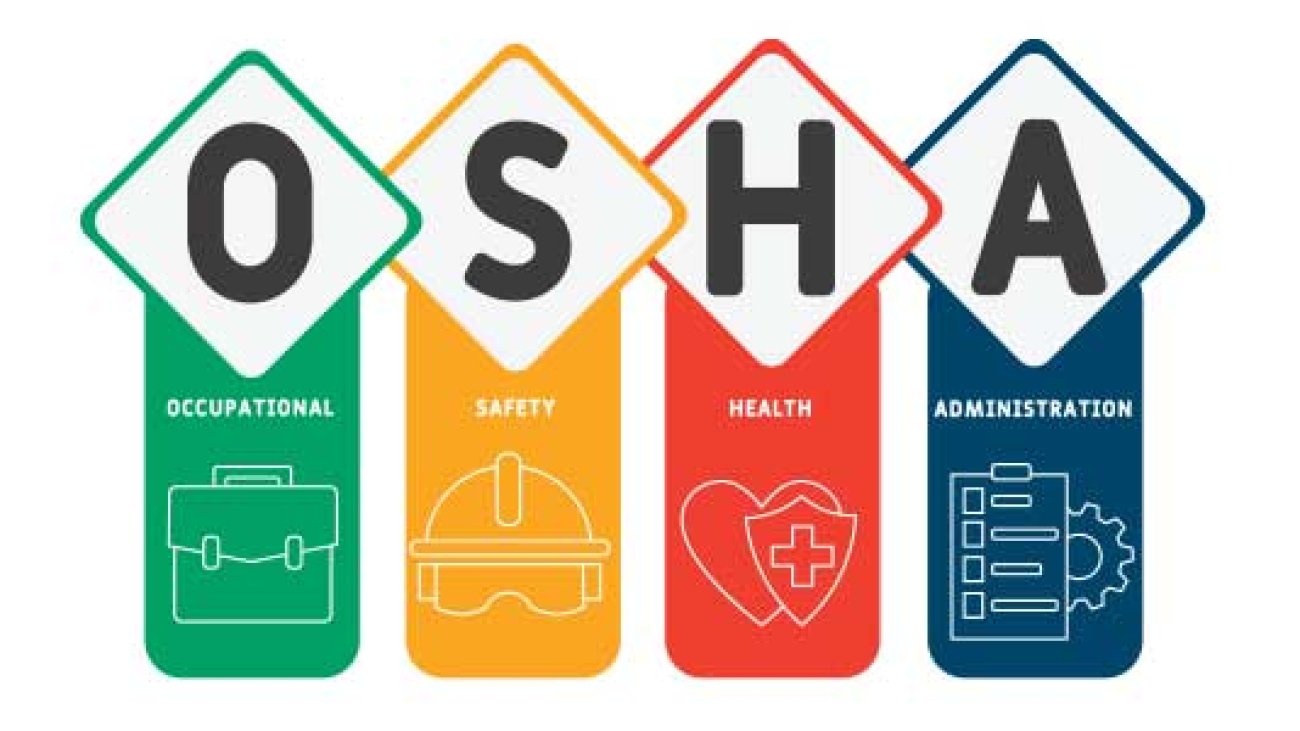he Occupation Safety and Health Administration (OSHA) was created to oversee workplace safety by publishing rules and guidelines. These standards force compliance by companies, requiring them to live up to standards and train employees to meet them.
Most of the standards were created before today’s technology existed. OSHA continues to review new technology that can provide even greater operational and safety visibility. While this is an ongoing process, many technologies are already in the marketplace that comply with OSHA regulations and enhances worker safety.
OSHA Standards for Safety Signs
OSHA regulations require signage to prevent accidents, including the use of signs or symbols to indicate specific hazards. Any new signs or replacements of old signs need to comply with the regulations.
- Danger Signs should have no variation in either the type or design of any signs posted to warn of specific dangers. Employees should be trained and instructed that danger signs indicate immediate danger and that special precautions are needed. Red, black, and white should be used with specific guidelines on the use of color.
- Caution Signs should be used in any areas that indicate a potential hazard where proper precautions should be implemented. Caution signs should have yellow backgrounds with black letters for high contrast used in conjunction with guidelines.
- Slow Moving Vehicle Emblems are required to be a fluorescent yellow-orange triable with a dark red reflective border, highly visible for daylight exposure.
OSHA also requires written words, such as “Stop” or “High Voltage” or a corresponding pictograph showing an easily identified warning.
Virtual Signs vs Physical Safety Signs
Signs can be physical or virtual as long as they meet OSHA requirements and provide adequate warnings about potential hazards.
Laserglow technologies™ SafetyCast virtual sign projections are an ideal way to display bright floor or wall safety signs. These virtual signs work well in nearly all lighting conditions. Easy to mount and adjust, there is virtually no maintenance.
Unlike physical signs that are subject to wear and tear from equipment or foot traffic, the signs are highly durable. They are also cost-effective because it eliminates the need to repurchase new signs or repaint. If safety signs need to be adjusted due to workflow, you can switch out the image projection lens to project new signage instantly instead of having to buy new signs or repaint areas. Virtual signs eliminate downtime while new signs are installed or painted.
SafetyCast virtual sign projections can also use motion sensors, beam break sensors, or push buttons to trigger signage.



OSHA Standards for Line Demarcation
OSHA regulations define color codes for marking physical hazards. Color marking is meant to be universal to make it easier for workers to immediately identify potential hazards.
Similar to a stoplight, yellow indicates areas where caution is needed and for marking physical hazards, including areas where workers may be at risk for:
- Striking against
- Stumbling or tripping
- Falling
- “Caught in between”
Red means stop. Buttons, bars, switches, and anything else used to emergency stopping for machinery is designated by OSHA to be red for rapid identification.
Virtual Laser/LED Lines vs Painted/Taped Lines
Painted and taped lines are also vulnerable to wear and tear. In some cases, taped lines that come up from the surface can even be safety hazards themselves. Replacing taped or painted lines also require additional expense and downtime to repair.
By comparison, using Laserglow Technologies’ VirtualLine Walkways and Line Lasers creates a way to mark your floors that won’t wear. Plug and play laser line striping and virtual walkway projection systems are lightweight units that are easy to set up and require minimal maintenance.
Because of their dynamic projection, these lines and walkways attract more attention which can overcome complacency. Like virtual sign projections, virtual lines and walkways can also use motion sensors, beam break sensors, or push buttons to trigger signage.



Proximity Detection Technology
Collisions are one of the biggest hazards on job sites. Whether on construction sites or in the warehouse, operators must be able to navigate job sites safely.
Each year in the US there are approximately 100 fatalities and 90,000 serious injuries resulting from accidents. Almost 80% of these accidents involve a pedestrian. Besides injuries to workers, the average cost from a forklift accident exceeds $180,000 in medical expenses, legal liability, lost productivity, and OSHA compliance costs.
Smart Proximity Detection Systems
A smart proximity detection system (SPDS) uses Ultra-Wide Band (UWB) RF wireless frequencies to accurately measure distances between vehicles and workers or other vehicles. When distances between objects are violated, collision warning alarms result. Laserglow Technologies has several solutions that work together:
- Vehicle-mounted devices that monitor hazard and danger zones around moving vehicles
- Active wearable tags to warn pedestrians of potential hazards with audible or vibration alarms
- Fixed-site devices to monitor high-traffic aisles, intersections, blind spots, or accident-prone areas
SPDS systems from LaserGlow are highly accurate and can detect multiple vehicles and/or pedestrians simultaneously. Devices can be fitted to new forklifts or retrofitted to existing fleets. They are easy to install (no registration or calibration needed) to work right out of the box and provide simply customization.
Smart proximity detection system devices have bilateral alarms (acoustic or vibration) and users can configure detection and warning zones, including different alert zones for vehicle to vehicle and vehicle to pedestrian interactions.



Protect Your Business and Your Employees
Liberty Mutual estimates that employers paid out more than $1 billion every week for direct workers comp costs for non-fatal, but disabling, injuries. According to the National Safety Council, work-related deaths and injuries total more than $151 billion in direct costs each year.
“Employers that implement effective safety and health management systems may expect to significantly reduce injuries and illnesses and reduce the costs associated with these injuries and illnesses, including workers’ compensation payments, medical expenses, and lost productivity.” – OSHA
To learn more about technology that can comply with OSHA regulations and help keep your workers and workplace safe, contact Laserglow technologies today.
Sources
https://www.laserglow.com/product/byapplication/SafetyCast-Virtual-Sign-Projector/
https://www.osha.gov/laws-regs/regulations/standardnumber/1910/1910.144
https://www.laserglow.com/product/byproduct/VirtuaLine-Walkway/